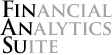Formatting
Currencies
The Currency drop-down in the Formatting group of the Excel Ribbon will
format cells in accounting format with the appropriate currency symbol and
decimal places.
| Label | Symbol | Decimals |
|---|---|---|
| Whole number | 0 | |
| Two decimal places | 2 | |
| Four decimal places | 4 | |
| Dollars | $ | 0 |
| Dollars and cents | $ | 2 |
| Euros | € | 0 |
| Euros and cents | € | 2 |
| Yen | ¥ | 0 |
| Yen and sen | ¥ | 2 |
| Pounds | £ | 0 |
| Pounds and pence | £ | 2 |
Accounting Underline
Formats a cell with a single accounting underline.
Layout
Center Across Selection
Centers a cell across the selected range.