Setup
I suppose the first thing on every potential programmer's mind is how to set things up. What do you need?
Tools
Many people use full-fledged IDEs (integrated development environments) like Visual Studio or Eclipse. Those can be nice if you're working with the Microsoft stack or Java. But if you're just starting out and not working on something that will require a lot of refactoring or teamwork, you'll probably be better off working with a good text editor.
I prefer Vim (use MacVim on OS X). Others prefer Emacs or TextMate (Mac only). A few more go with gedit, and some masochists go with nano or Notepad. Pick your poison, but the real advantages of Vim and Emacs are that they have a bunch of keybindings (shortcuts) for common programming text-editing issues. TextMate has some really nice auto-completion features for languages like Ruby.
Languages
If ever there were a language that's great for those just starting out, in my opinion it's Ruby. It has a gentle learning curve, doesn't instill a mind-crippling approach to problem-solving, and has a boatload of resources for beginners.
If you're using Windows, you can install it via RubyInstaller (don't forget the DevKit if you intend to install any gems requiring compilation, which is a fair number). For Mac and Linux, you likely have a system Ruby (1.8.6 or 1.8.7 as of early 2012), although if you want to compile a Ruby with a 1.9 handle, it's best to install RVM:
bash -s stable < <(curl -s https://raw.github.com/wayneeseguin/rvm/master/binscripts/rvm-installer)
source ~/.bash_profile
rvm requirements
If you're on Mac and don't already have Xcode installed, you probably want to install Command Line Tools for Xcode (free but requires an Apple ID).
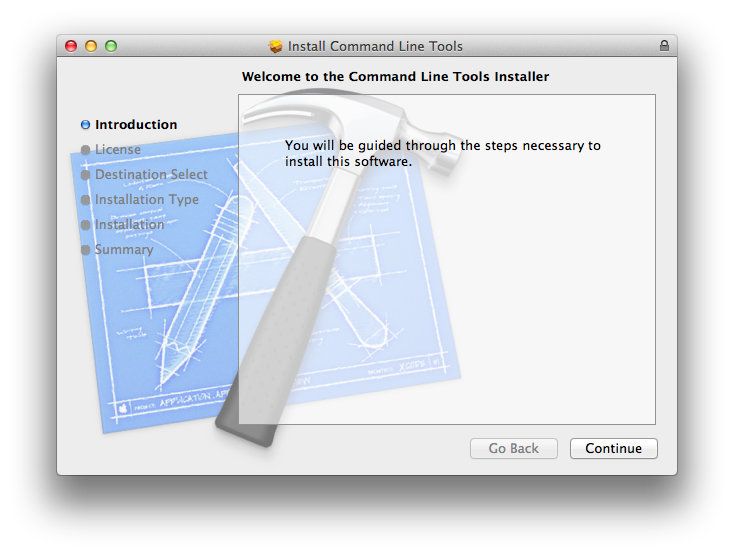
You can verify that the right C compiler has been installed by running the following:
cc --version
# => Apple clang version 3.1 (tags/Apple/clang-318.0.54) (based on LLVM 3.1svn)
# Target: x86_64-apple-darwin11.3.0
# Thread model: posix
You can put it all together with the following:
bash -s stable < <(curl -s https://raw.github.com/wayneeseguin/rvm/master/binscripts/rvm-installer)
source ~/.bash_profile
rvm install 1.9.3
rvm use 1.9.3 --default
If you have any issues, try this:
rvm get head
rvm pkg install iconv openssl readline
rvm install 1.9.3 --with-readline-dir=$rvm_path/usr --with-iconv-dir=$rvm_path/usr --with-openssl-dir=$rvm_path/usr
rvm use 1.9.3 --default